1. Filezilla

FileZilla is a multi-platform FTP Client that is available for Windows, Mac OS X and GNU/Linux. It offers support for FTP, FTPS and SFTP and IPv6 as well.
Other main features of FileZilla are support drag-and-drop support, ability to pause and resume when we are uploading large files, filename filters, the feature to compare two directories etc.
2. Cyberduck

It is another open-source software which offers support of Windows, Mac OS X and Linux users. If we do not care about the interface then we will interested in using cyberduck.
Cyberduck has optimized options for organizing and bookmarking, such as Spotlight Importer, history etc. Quick Look feature allows us to have a preview of a file, whereas the support for external editors helps us edit website files .
3. FireFTP

FireFTP may be the best choice for us when we need all the features of FTP but do not want to leave browser window for that. Instead of launching a new window, FireFTP will be available in a new Mozilla Firefox tab, with all notable features we will expect from a typical FTP software.
FireFTP has drag-and-drop support, file compression, FXP support, proxy support, timestamp synchronization, IPv6 and File Hashing. FireFTP is available in over 20 languages.
4. WinSCP

WinSCP offers support for FTP, SFTP and WebDAV protocols and is available only for Windows PCs. It is actually a tool that is meant for secure copying of files between two computers and it does well as a FTP Transfer software. Its Graphical User Interface is pretty much simple, and then there’s integration with Windows, letting us to use drag-and-drop file transfer and shortcut icons.
Also, it has a feature named Directory Synchronization, which lets us to keep two directories in sync, either automatically or semi-manually. Plus, integrated text editor of WinSCP brings easier file-editing capabilities.
5. SmartFTP

SmartFTP is a professional FTP Client that is available in two variants, offering different levels of features in each. It is available only for Windows-based PCs and there is support for Windows 10 also. It does support FTP, FTPS, SFTP, Amazon S3, Google Drive, OneDrive and WebDAV, making SmartFTP a good choice.
Other than uploading and downloading files to site, SmartFTP can be used for variety of tasks like backup, as it has some advanced and standard features also. In short, we can say that SmartFTP is truly a smart FTP Client with professional quality and features.
6. Free FTP

Free FTP comes from CoffeeCup Software Inc and it is a free version of Direct FTP which is a premium tool. It offers support for various protocols such as FTP, SFTP and FTPS and HTTP also. So, apart from the interative User Interface it uses, we can be confident about security of Free FTP as well.
In Free FTP, we have the support for bookmarks, easier file management through drag-and-drop and all, the status bar to give necessary information, easier archival of ZIP files etc.
7. Flash FXP

FlashFXP offers support for FTP, FTPS and SFTP along with its strong password encryption and other options for security. FlashFXP has very good features to offer in almost every area, let it be performance, security, connectivity, interface or integrity of transfers. For instance, the Windows Explorer like interface makes the transfer and sync easier while its drag-and-drop feature helps us to get rid of dialogue boxes.
There’s also an integrated file scheduling system along with some webmaster-oriented tools.
8. Transmit

Transmit is a Mac-only FTP software. For improved speed, Transmit uses a Twin-Turbo engine, which claims to give speed that is 25 times faster. Twin Turbo Engine and Multi-Connection support help us to transfer files with stability, while the interface of the app is simple. In the Transfer section, we have option to set advanced server preferences and other sections.
Its additional features include built-in editor, favorite button etc. Also, there are options for managing crashed/paused transfers as well.
9. FOFF
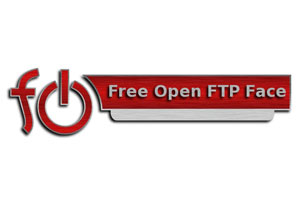
FOFF is the acronym of Free Open FTP Face. FOFF is a multiplatform FTP Client that works good with Windows, Linux and BSD.
Although we have standard FTP transfer features such as the image viewer, audio player, in-built options for compression, terminal window and a common User Interface, but we cannot expect a lot of professional features from FOFF.
10. AndFTP

AndFTP is build for android platforms. AndFTP supports various protocols like FTP, FTPS, SCP and SFTP and has superb features as well. When we don’t have time to sit in front of a PC and deal with the website file management, this app will be an extremely helpful to us. Main features of AndFTP include resume support, custom FTP & SCP commands support, ability to open files through app in our phone or Tablet PC.
When combined with satisfactory security-based features, AndFTP becomes an optimal app for those who want to use Android phone for file management.