How to change password of email id in website panel
How to change password of Email id in website panel. Login your website panel and click on mail Accounts
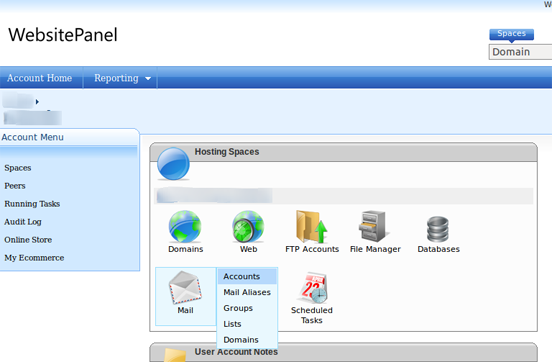
2. Click on your Email id.
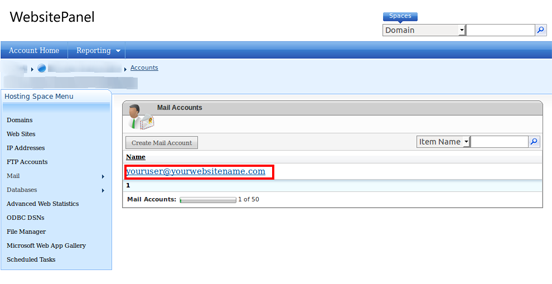
3. Fill your new password and mark change password after click on save button.
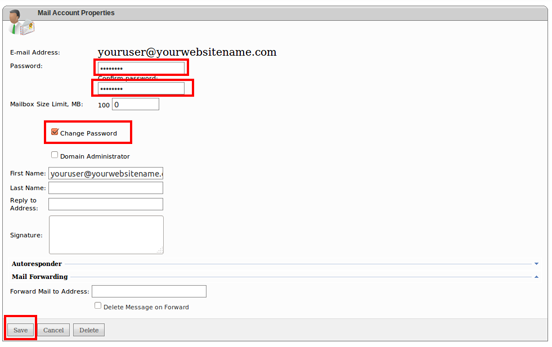
Your password have been changed.