How to Install ZPANEL
zPanel is a free file control panel for managing files & performing actions on your server. In simple words, it is the most desirable free alternative of cPanel which has almost all features that cPanel has. I am installing the latest version of zPanel (10.1.1) on my centos 6.5 VPS server.
Pre-installation steps (ensure if the system is ready): You need to stop and remove apache, PHP , MySQL if they’re already running. You only need the OS. And an updated system as well.
Perform this command to update scripts
yum -y update
Once done, reboot the VPS.
zPanel 10.1.1 -Installation Steps
>> You need to download the installer file by performing this command
>> wget https://raw.githubusercontent.com/zpanel/installers/master/install/CentOS-6_4/10_1_1.sh
>> Make the installer executable
>> chmod +x 10_1_1.sh
>> & Now you need to run the installer by performing this command
>> ./10_1_1.sh
Once done, the installation will begin which will hardly take 5 minutes to complete and then the completion message along with login details will appear.