Smart phone Application
Snappea

Snappea controls the content of your mobile device from your computer. This can be useful for a number of reasons, not the least of which is that you can transfer files from your phone to your computer. This is useful for capturing and sharing photos and video, backing up texts, and importing music and other files. You can also export the same types of files from your computer to your mobile device. While you are using SnapPea, you will be able to see all of your phone’s important information at a glance, including how much battery and how much memory remains available.
SnapPea requires separate downloads before you are able to use it, one on your Android and one on your computer. This makes it especially useful for people who have new phones and are looking to download several apps at once.
Airdroid

Airdroid is one of the best remote management systems for Android phones. The Desktop version doesn’t completely substitute the web interface, but it does have more powerful features, such as remote control in real time.
Airdroid Desktop is a wonderful program you can use to integrate all of your mobile apps onto your computer. There are many ways for you to enjoy your mobile apps on your device.
This program is a wonderful option for individuals who want to integrate all of their mobile apps to their PC computer in a quick and easy process. It takes very little time to get this done, and you can be used all of your favorite games and apps right on your home computer.
Mighty text

MightyText works a lot like a remote controlling app, you will be able to call or send text messages from your PC, without needing to touch your Android smartphone, and all this while keeping your phone number. Once you’ve installed the MightyText app on your Android smartphone (works with Android versions 2.2 and up) as well as on your PC, all your messages (SMS or data-based if the recipient is also using the app) will be automatically and almost instantly synced on both your smartphone and PC.
Mobogenie

Mobogenie is the android device managing software which can be installed on a computer system that runs on window os.It is one of the fastest growing Android app stores. You can download apps, games and a host of other things in the app. You can win exciting surprises also. Mobogenie has more than 400 million users globally. India alone accounts for 67 million users and it’s increasing day by day.
It is an all-in-one remedy for dealing with the Android smart devices and it enables us to perform several useful operations and task right from our desktop or laptop.
MoboRobo

MoboRobo is software designed to control to manage the files on your phone without having to root or jailbreak the device. Using the MoboRobo software with a USB connection to a phone, the user can remove unwanted bloatware, back up contacts and messages, and transfer pictures, video, and music, among other features.
This software also has a place for downloading new ring tones, wallpapers, and apps.This makes transferring your data to a new device or syncing two concurrently used devices.
MoboRobo works for both Android and iOS, with support for many devices, including most iPhones, iPads, iPods, LG’s, Samsung’s, Sony’s, and an extensive collection of Motorola devices. MoboRobo does need to install drivers for your phone before use.
QtADB

This open source Android management software is available for Windows, MAC and Linux.its offers a graphical user interface for handling most common ADB functions. This tool, developed in Qt, uses the ADB for communicating with the device and lets a user perform common tasks with easy to understand menus and simplistic graphical windows. It offers a file manager, application handler, backups/restores, screenshots, ADB shell interface and more.
It has a very basic interface but it provides similar features to the other desktop managers.You can manage contacts, read/send messages, take a screenshot of your device’s display, transfer data and even install or remove apps on your phone from the PC.